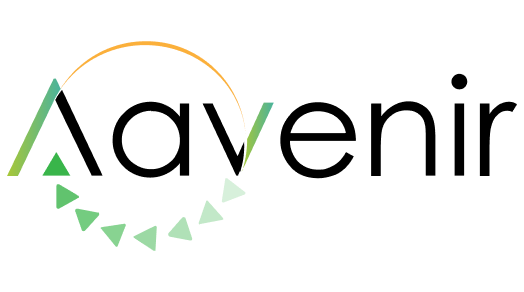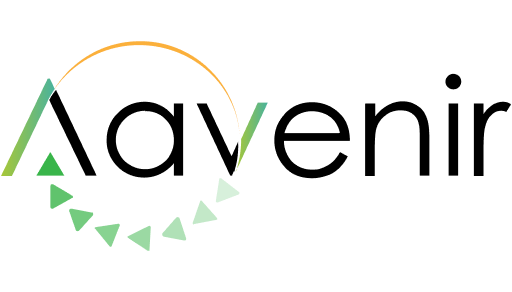What is Accounts Payable Automation?- Definition
Accounts payable automation or AP Automation is an automated technology process that digitizes the vendor or supplier invoice management by capturing all the required details for account processing. It reduces manual or human data entry tasks. Artificial Intelligence and Machine Learning technologies are used to automate the entire process with an objective to minimize errors and achieve 99% accuracy.
Understanding Accounts Payable Automation
Accounts payable automation (AP Automation) enables companies to touchless process supplier invoices without any human intervention by providing a digital workflow to manage steps previously handled by an AP staff member.
Holistic accounts payable automation starts with capturing invoice data in a digital format, usually through a form of scanning or capture method, such as optical character recognition (OCR).
Accounts payable automation will then manage the coding and routing of the invoice through the digital workflow, which functions based on specific logic configured in the organization’s accounts payable automation software.
Accounts payable automation significantly reduced the risk of fraud by giving management and AP staff unprecedented visibility and reporting capabilities into the flow of invoices and transactions across the company.
Accounts payable automation can provide significant cost savings for a company beyond the expected savings from eliminating manual tasks. Companies can optimize their vendor portfolio, avoid duplicate or erroneous payments, and take advantage of early payment discounts.
How to automate Accounts Payable?
Automation of accounts payable works differently depending on the type of supplier invoices that is handled. For indirect spend or expense, invoices the accounts payable automation software will support automatic data capture, coding, and distribution of the invoice to the appropriate approver within the organization. For direct spend where there is a purchase order involved, the accounts payable automation system will automatically match the invoice data to the purchase order and, if everything matches, directly send the invoice for payment without any human intervention whatsoever. This is what is referred to as touchless invoice processing and the end goal of automation in accounts payable.
What are the benefits of AP Automation?
AP automation can also provide benefits not just for the financial group but across the entire organization:
- There’s less need to store paper and pay postage and delivery costs.
- Fewer manual errors reduce the need for multiple departments to spend time investigating problems and handling supplier complaints.
- Audits and compliance efforts are easier.
- Built-in security and accountability features can flag suspicious activity, helping to detect fraud.
- Paying promptly and predictably may enhance your reputation and help you in future negotiations with suppliers.
- Staff can be redeployed for higher value tasks, such as analyzing payments data, instead of spending their time on manual data entry.
Top Accounts Payable Tasks to Automate
The AP tasks likely to benefit the most from automation are those where you can cut processing time or increase accuracy, both of which save money. Compared with manual processing, AP automation can greatly improve the following steps:
- Data entry: Automating data capture of all source documents is faster and less prone to error than entering data manually.
- Invoice matching: Invoices can be automatically matched to supporting documents, like purchase orders and receiving documents (three-way matching). This automatic matching is faster and more accurate than manual matching, especially for businesses that otherwise might have to match documents stored at different locations.
- Coding invoices: You can establish rules that automatically set the correct general ledger code for each invoice, eliminating the time and inconsistencies inherent in manual coding.
- Approval routing: Electronic routing to all the necessary approvers is faster than manually sending documents to each of them, and it also provides better tracking throughout the workflow.
Explore Additional Resources to Know More