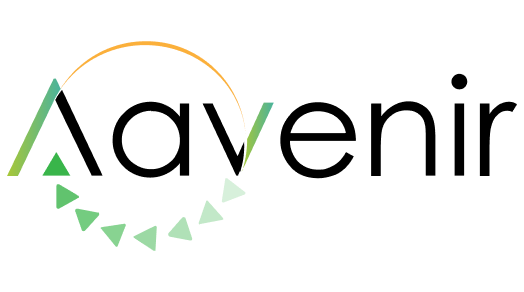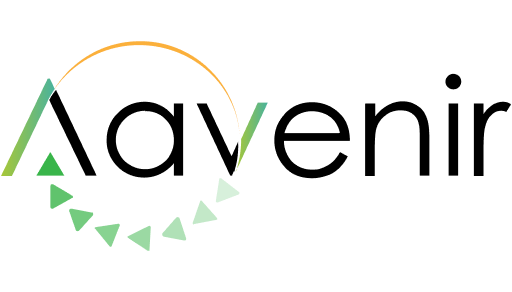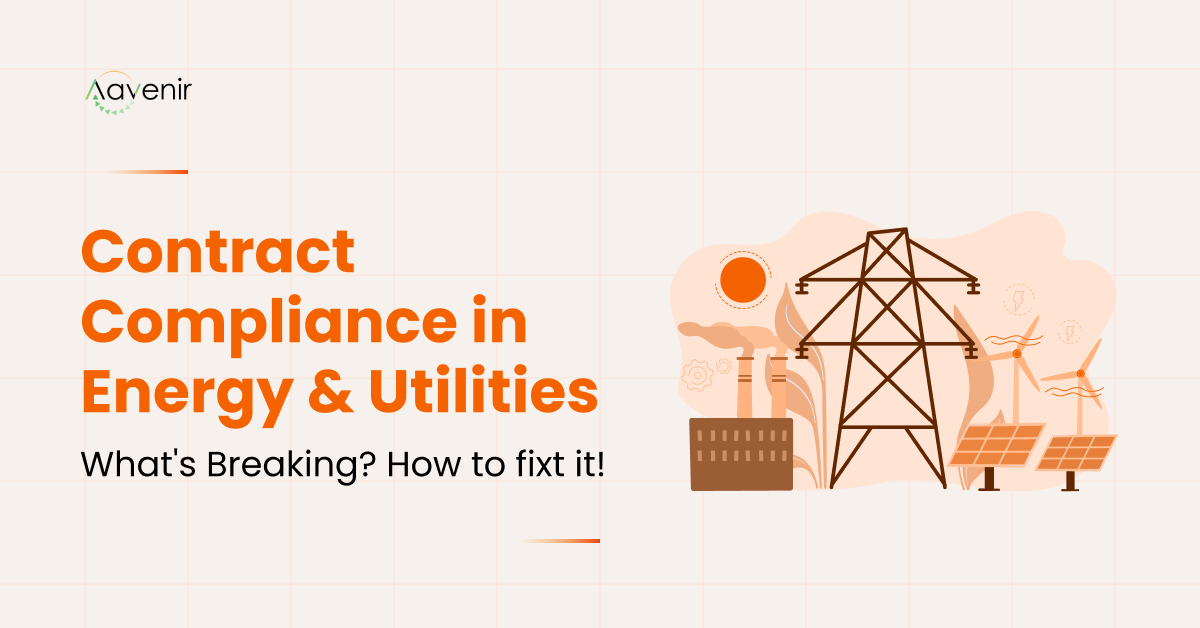As an Accounts Payable (AP) manager, it can be overwhelming to handle various tasks, from invoices processing to approving payments, reconciling accounts, and more. Payment automation is an excellent solution that can help streamline your operations, reduce costs, and increase efficiency and the golden gate to this process in having accounts payable automation software. In this article, we’ll explore the benefits of payment automation for AP managers.
Introduction to Payment Automation
Before diving into the advantages of payment automation, let’s define what it means. Payment automation refers to the use of technology to automate payment processes, such as invoice processing, payment approvals, and payment reconciliations. The primary aim is to reduce manual tasks and errors, save time, and enhance productivity.
Advantages of Payment Automation for AP Manager
1. Saves Time and Increases Efficiency
Manual payment processes can be time-consuming and inefficient, especially when dealing with a large volume of invoices and payments. Payment automation allows AP managers to process payments faster, reducing the amount of time it takes to complete these tasks. This frees up more time to focus on other important aspects of the business.
2. Reduces Costs
Payment automation can help to reduce costs associated with manual payment processes. For instance, automating invoice processing can help to reduce paper usage, printing costs, and postage expenses. Automating tasks such as data entry, invoice matching, and approval routing reduces the need for manual labor. It can also reduce errors, leading to fewer exceptions and resubmissions, thus reducing costs.
3. Enhances Accuracy and Reduces Errors
Manual payment processes are prone to errors, which can lead to payment delays and other issues. Payment automation can help to reduce these errors by ensuring that invoices are accurately processed and approved, and payments are made on time.
AP Manager Alert: Transform the Way Your Finance Team Operates. Read More>>
4. Improves Visibility and Control
Payment automation provides AP managers with more visibility and control over their payment processes. They can track the status of invoices and payments, view payment history, and monitor compliance with regulations and policies.
5. Enhances Security
Payment automation can help to enhance security by reducing the risk of fraud and errors. With automated processes, there is less risk of fraud, as payments are made automatically and accurately. It can also help to prevent errors that may arise from manual processes, such as unauthorized payments or duplicates.
How to Implement Payment Automation
Implementing payment automation requires careful planning and preparation. Here are some steps to follow:
1. Assess Your Payment Processes
The first step in implementing payment automation is to assess your payment processes. Identify areas where automation can be applied and determine the level of automation required.
2. Choose the Right Payment Automation Solution
Next, you need to choose the right accounts payable automation solution that meets your needs. Consider factors such as functionality, ease of use, and cost.
3. Implement and Test the Solution
After choosing a payment automation solution, the next step is to implement and test it. Ensure that the solution is integrated with your existing systems and that your team is trained on how to use it.
4. Monitor and Improve the Process
Once payment automation is implemented, it’s essential to monitor the process continuously and identify areas for improvement. This can help to ensure that the process remains efficient and effective.
Conclusion
Payment automation is a powerful tool that can help AP managers streamline their operations, reduce costs, and increase efficiency. With its many advantages, payment automation is becoming increasingly popular among businesses of all sizes. By implementing payment automation, AP managers can focus on more important tasks, reduce errors, enhance visibility and control, and improve security.
Try Aavenir Invoiceflow today to experience payment automation >> Book a Demo