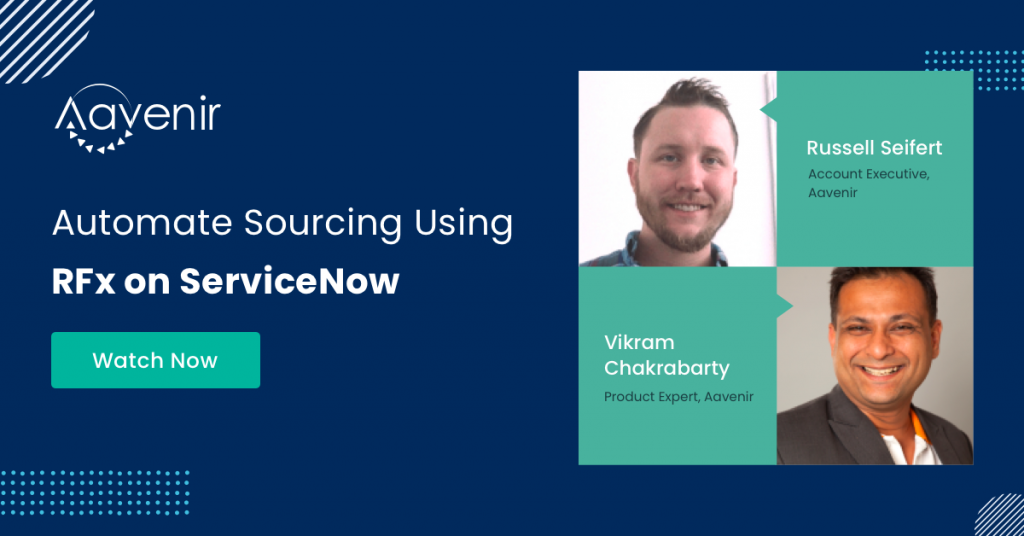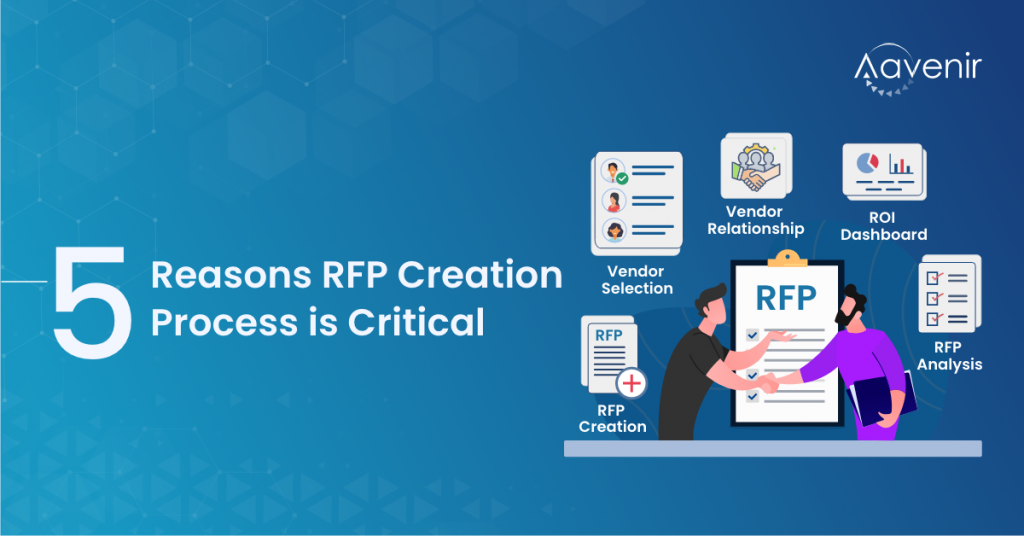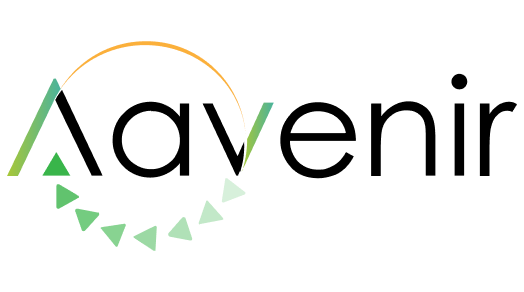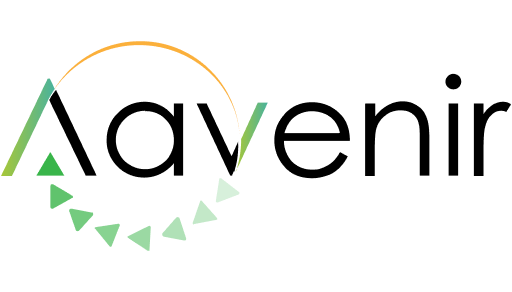What is a Quotation?- Definition
A quotation is a document that a seller provides to a buyer to offer goods or services at a stated price under specified conditions.
Also known as quotes, sales quotes, or sales quotations, quotations are used to let a potential buyer know how much goods or services will cost before committing to the purchase.

Understanding Quotation
A quotation is also often known as a quote. It is a document that a supplier will submit to a potential client that lists the proposed prices for the supplier’s goods or services. The quotation is usually created based on certain conditions stipulated by the client.
Generally, if the supplier had fixed rates, there would be no need for a quotation. Therefore, a quote is often required for services but is also commonly used by businesses that sell goods.
By sending the quotation to the potential client, the supplier is committing to the proposed price. The quote is quite different from an estimate, as an assessment is not binding for the supplier. Because the quotation is binding, it should consider all the costs associated with the job and be calculated with a markup to make a profit.
Quotations usually include quite a bit of detail. In the quote, the supplier will include a breakdown of the factors that have led to the specific price, such as taxes/VAT, material costs, labor, etc. Also included is the time frame for when a service will be completed or when the goods will be delivered.
Quotations may often also include the time for when it is valid (after the period is expired, a new quote will be required), as well as a clarification of changes in price due to adjustments or modifications to the original invoice.
When to send a quotation in business
Quotations are typically sent at the request of a customer who wants to know more about certain goods or services before purchasing.
You must send a sales quotation as soon as you’re able to. Customers often shop around and request quotes from several businesses, so sending a sales quotation quickly will help you get ahead of your competitors.
On the other hand, you should give yourself enough time to work out your costs and calculate your profit margin accurately. While quotes are not legally binding, you should do your best to avoid sending sales quotations that contain mistakes or offering a price that you can’t commit to.
How to write a quotation
There are several different ways to write a quotation. You could use online software, a quotation template for Word or Excel, or write your quote by hand.
When deciding how to write a quotation, there are a few different factors to consider.
Firstly, think about how to best communicate with your customers. As mentioned, your quotation must reach your client promptly, so many businesses choose to create references with invoicing software. This lets you write quotes quickly and send them directly via email, text, or even Facebook or Whatsapp.
Secondly, think about which method looks the most professional. While you’re not required to use a specific quotation format, layout, or template, sending an unprofessional, amateur-looking quote can give the wrong impression about your business and the quality of your work.
Explore Additional Resources to Know More