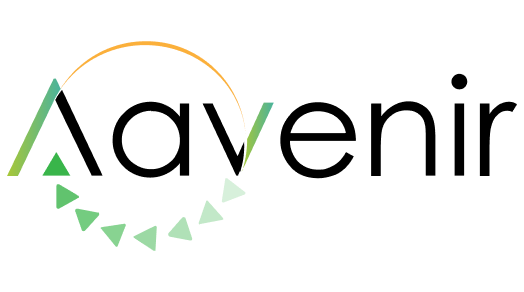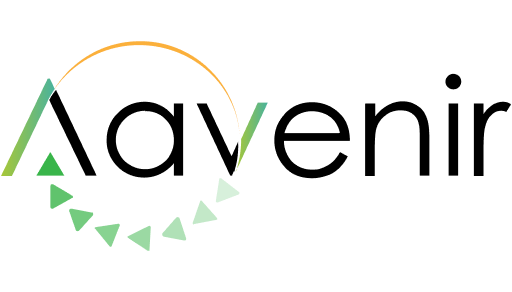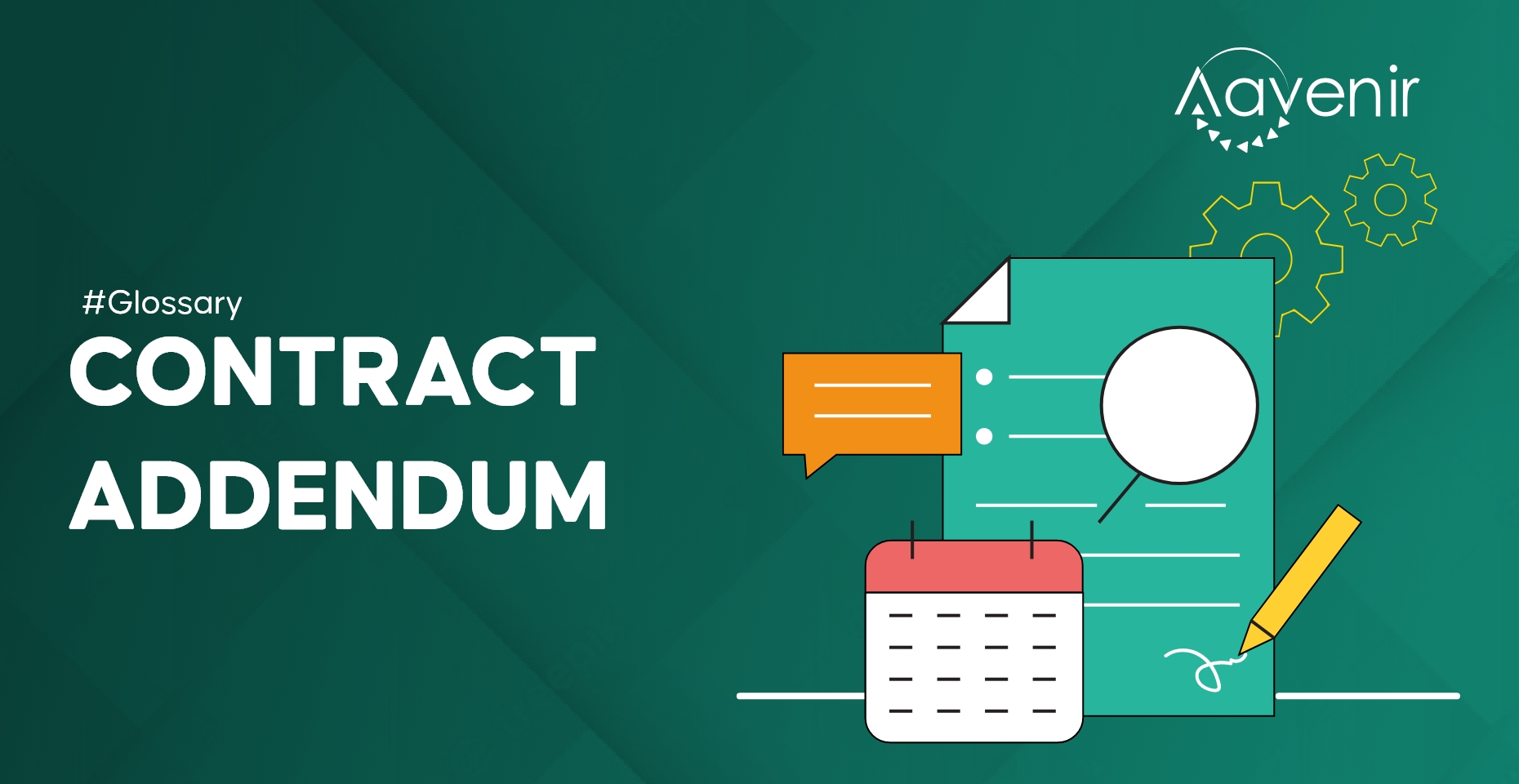What Is Contract Addendum? – Definition
A contract addendum is a post-contract attachment that modifies, alters, or totally changes some of the terms of a previously established contract. Typically, this adds something new to a preexisting document. Once all parties named in a contract agree to an addendum, it becomes a part of the new contract.

Understanding Contract Addendum
Addendum to the contract, also called contract amendment or an amending agreement, is any document added after the signing of the agreement to modify its terms. If you’ve entered into a legal contract, an addendum to the contract is any document added after the signing of the agreement to modify its terms while leaving the rest of the contract intact. This can also be called a contract amendment or an amending agreement; however, an amendment is generally not made with a separate document.
Elements of Contract Addendum
An addendum to the contract defines the definitions, sections, clauses, and terms that need modifying, and all parties must agree to and sign off on them. The language of an addendum is sometimes tricky since the law requires all parties to a contract to abide by its original language. For this reason, you must make sure not to create unintended consequences or loopholes with the addendum. Learn more about contract review attorney fees.
Contract addendums are typically used when:
- A date adjustment is necessary
- A specific term or condition isn’t working out for either party
- A clause requires adding or removing
- A job description in an employment contract requires a change
- A deadline extension is necessary
- The terms of an apartment lease have changed
Larger changes, such as those that impact the contract’s focus and structure, require an entirely new agreement.
For example, you’d need a new contract if you were moving into a different property managed by the same company.
Consider having an attorney review any contract addendums, particularly for agreements that involve large sums of money or last for longer than a few months.
Writing Contract Addendum
When writing your addendum, follow these guidelines:
- Use the same font, margins, and style used in the original contract.
Reference the original contract by name and date, with a title that makes it clear that this new document is an addendum. - Name the parties to the contract.
- Indicate the addendum’s effective date, using the same date format used in the original contract.
- Indicate the elements of the original contract that the addendum intends to change. Concisely but clearly describe the desired changes. You can clarify meanings by using the italic and bold font as well as strikethrough.
- Note the date that you are adding the addendum.
- Add a concluding paragraph to ensure the addendum cannot be altered.
- Add a signature block with spaces for both parties to sign and the typed or printed names of each, along with titles.
- Add a notary block.
- Number the amendments if the contract changes more than once.
Explore Additional Resources to Know More

On-demand Webinar
Managing Contract Lifecycle on ServiceNow Using Digital Workflow and Artificial Intelligence

CLM Readiness Checklist
Assess an organization’s contract lifecycle management process maturity and find out the readiness for the CLM solution adoption.

E-Book
Why Cybersecurity Must Be a Priority for Contract Managers? Learn how Contract Management Solutions can help.