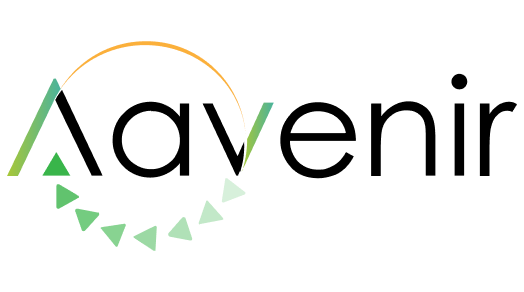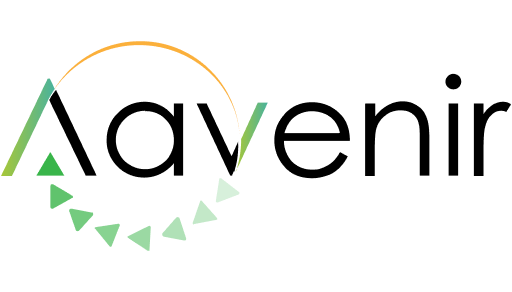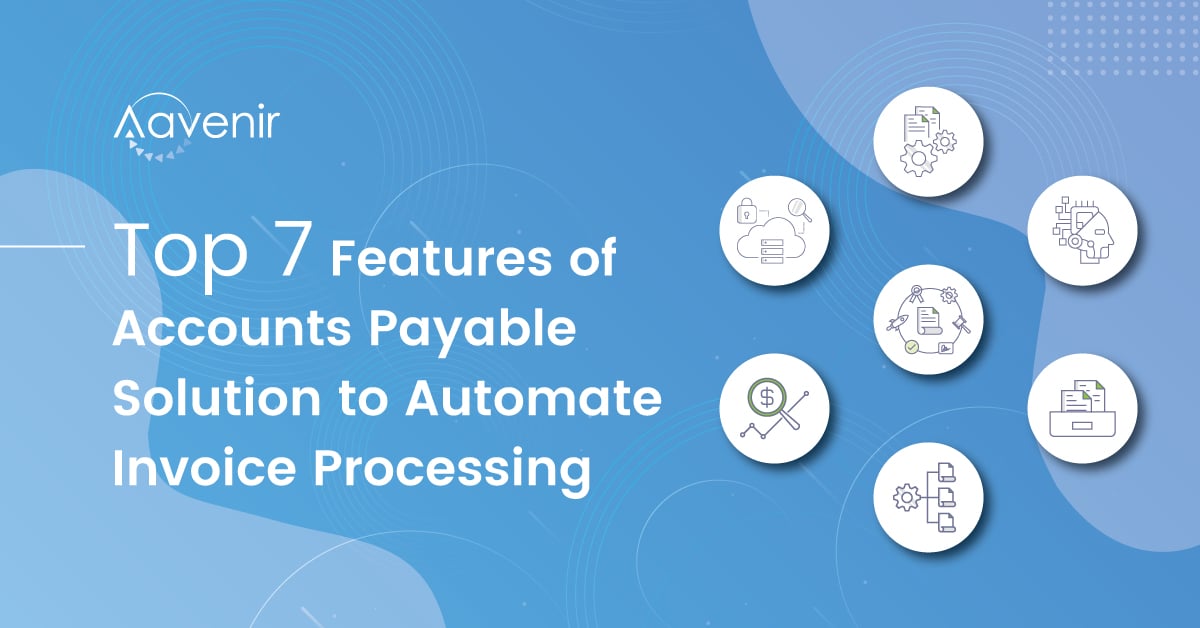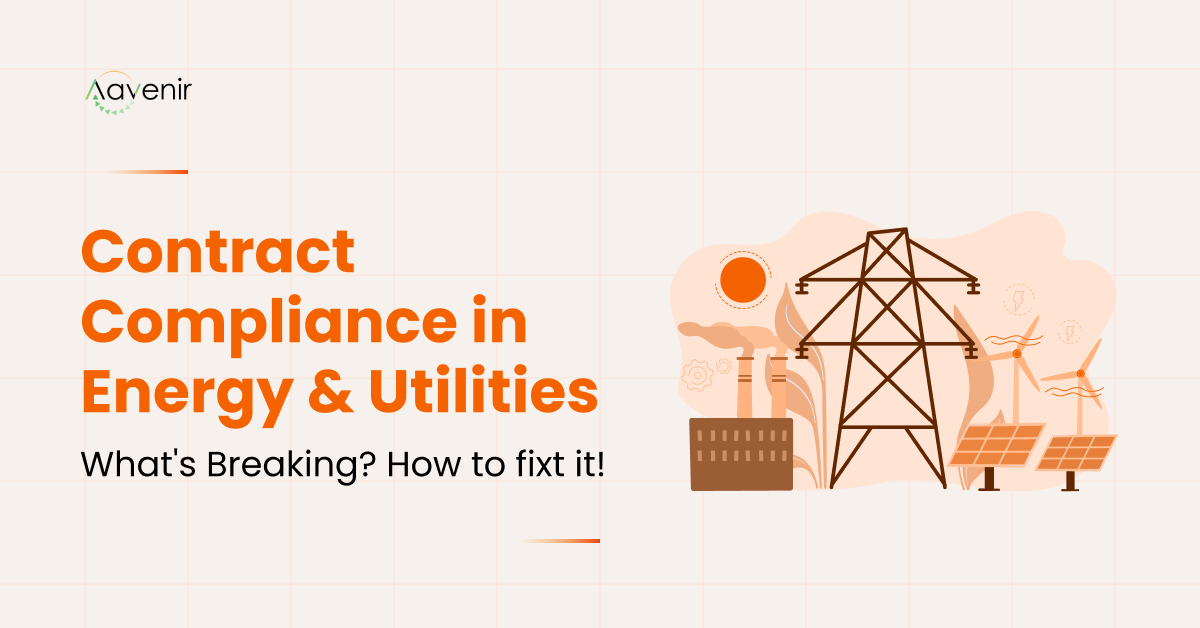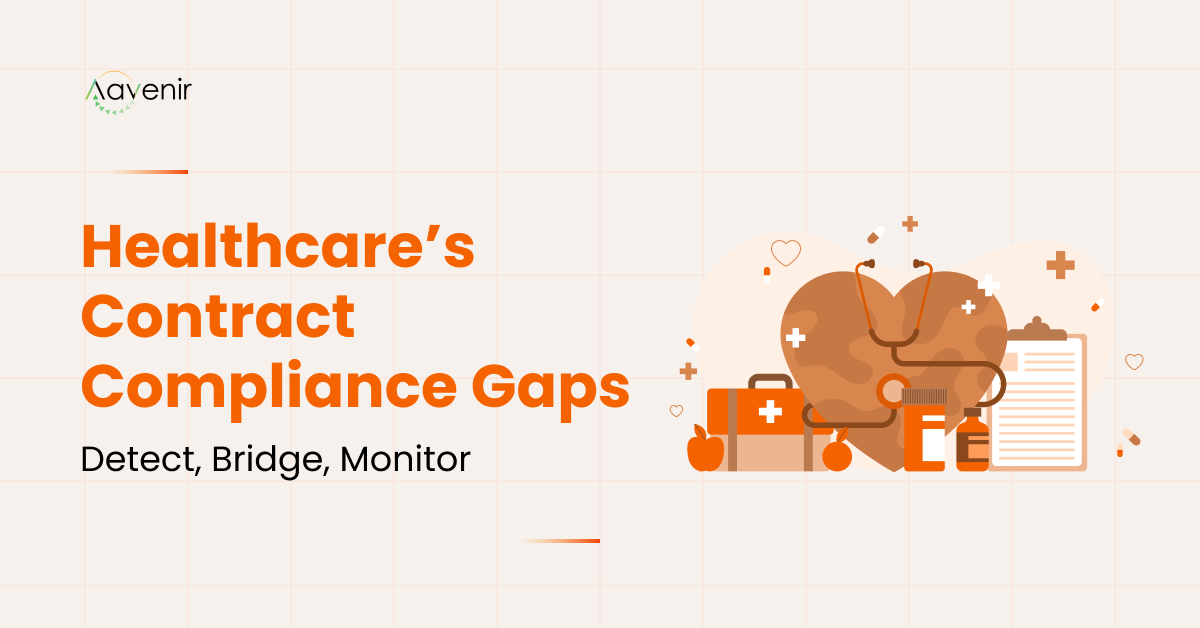On-time and accurate payments are the foremost important elements for managing working capital and good vendor relationships. Despite knowing this, enterprises take a sluggish approach to handle large volumes of invoices coming from different vendors or cost centers, in many different formats, and from various channels including email, printed copy, or via ERP records.
Most enterprises use a manual approach for data reconciliation and payment management over automated invoice processing. They spend hours reading invoices manually, extract information (like invoice date, invoice number, due date, invoice amount, tax amount, supplier name, PO reference number), validate that information, and then enter the invoice data in the accounts payable system. Imagine doing the same for hundreds of invoices daily. Isn’t it tedious work, isn’t it the best approach to automate invoice processing?
Accounts Payable Solution to Automate Invoice Processing
Some of the leading enterprises have put in AP automation solutions to automate invoice data processing using AI and workflow. There is no doubt that automated invoice data capture is faster, more accurate, more efficient, and less costly, and it frees accounting professionals to focus on value-generating work. While choosing the right AP automation solution to automate invoice processing for your organization, you should check below essential features below that can help an organization achieve performance benchmarks.
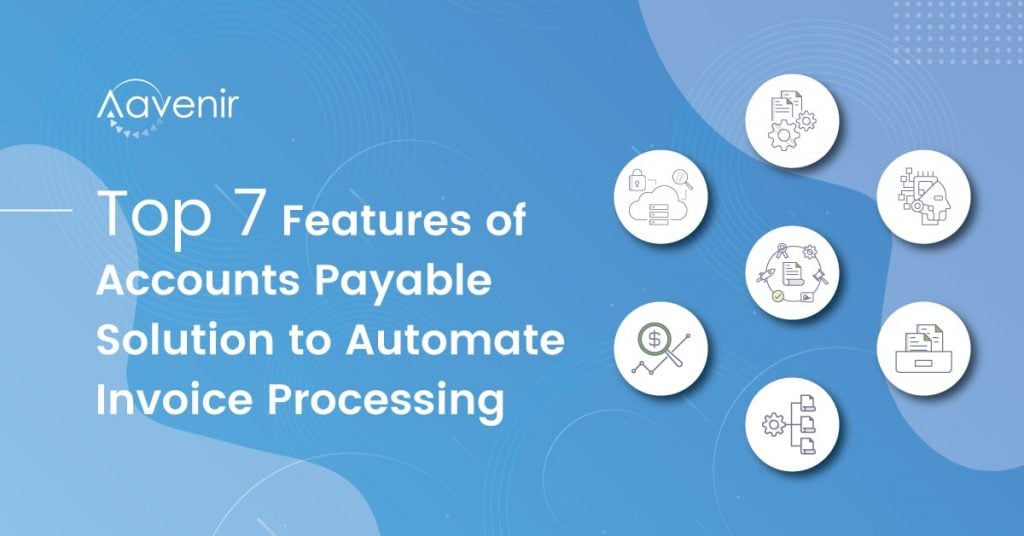
1. Email Parser or Document Repository Parser
The automated email/repository parsing can put invoice data extraction on autopilot. Procurement teams can simply ask external vendors and internal departments to send invoices to a common email ID or save the invoice in a centralized invoice document repository. Once invoices are received, procurement teams get tasks assignment notifications. The tasks can notify Accounts Payable teams to fast-track the invoice processing and take appropriate actions.
2. Embedded AI for Cognitive Invoice Data Extraction
Traditional OCR image-based data capture solves some manual data capture issues, but they also create new ones. Human operators must continuously write rules and templates for every new invoice layout, making maintenance a time-consuming and expensive process. Very few Accounts Payable automation solutions to automate invoice processing come with out-of-the-box self-learning AI engine pre-trained to understand hundreds of thousands of invoice templates, ensuring cognitive invoice data extraction from day 1. The exceptions are being routed for human feedback, which enables every business to train its own dedicated version of the AI engine to meet its specific requirements.
3. Digital Workflow
Each task has a well-defined approval matrix to achieve efficiency. A well-defined workflow can define consistent processes, gain process visibility, and centralize the worklist. With a workflow, everyone — from the procurement team, finance team to other cost centers — can collaborate to make on-time approvals and avoid late payments. Digital workflows help organizations dynamically route invoices according to defined approval, automate escalation and risk-management processes. The accounts payable workflow makes work assignments, automates escalations, manages exceptions, and achieves deadline monitoring of approvals.
4. Automated 2-way or 3-way Matching
Some organizations have guidelines to verify invoices against purchase orders and goods received notes and contract terms. With the automated 2-way/ 3-way matching, it becomes easy and effortless for the accounts team to validate data accuracy, eliminate duplicate payments, grab early payment discounts and enhance working capital management by adjusting payments as per early or late payment terms.
5. Single Cloud Platform-based Solution
Today’s cloud platforms offer everything as a service helping modern enterprises to be more scalable than ever before. Built on the well-known enterprise cloud platform, accounts payable solutions can efficiently provide cognitive invoice data capture as a service to multiple internal departments, procurement teams, and accounts payable teams. Thanks to easy installation, managed upgrades, a single data model, and advanced security, it helps find the best path for your business.
6. Internal and Vendor Collaboration
Accounts Payable team needs to constantly communicate with vendors during the Invoice approval stage. Vendor acknowledgment emails, assigning invoice payment dates, etc helps to reduce ambiguity among vendors related to invoices. In case of any discrepancy in the invoice, the Accounts Payable team can take quick action and communicate the discrepancy to the supplier.
7. Analytics to Measure KPIs
Using the AP Automation system, organizations can measure the KPIs of the accounts payable process like
- Invoice cycle time, time spent from invoice data entry to payment processing
- Total number of invoices received vs. processed
- Percentage of invoices that are manually keyed into the financial system
- Exception handling time, in days, to resolve an invoice error
- Average invoice processing cost, etc.
The ease-of-tracking and actionable insights can help Accounts Payable teams to further optimize invoice processing within the organization.
In a nutshell – How to Automate Invoice Processing
AP Automation solution can drastically reduce time and effort to process the invoice. AP Automation benefits organizations in key areas such as managing working capital, eliminating duplicate payments or late payments, adopting consistent invoicing processing, achieving benefits of early payments, etc. For many organizations, the AP Automation solution can deliver surprisingly strong returns by transforming working capital cultures amongst employees. Businesses that invest in the Accounts Payable system with the above-mentioned set of features achieve higher invoice processing accuracy, better cash management, and eventually bottom-line growth.
Download this datasheet to learn how Aavenir Invoiceflow -Account Payable Automation for ServiceNow – can help extract invoice information and match it against the purchase order, goods receivable, and contract data.