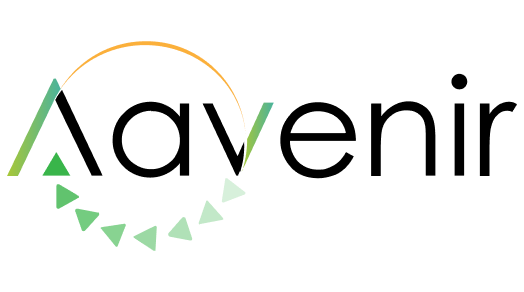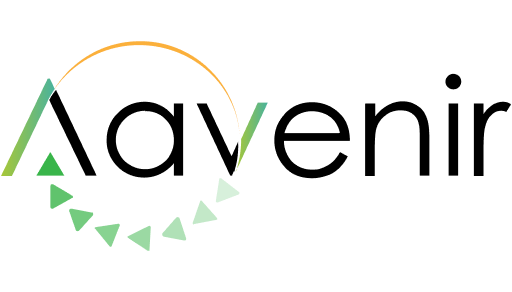What is Purchase Order Management?- Definition
A purchase order management system is a software or a cloud solution that rapidly and efficiently manages the complete PO life-cycle, from creation through approval and delivery to suppliers. Create POs directly from requisitions for catalog, punchout, and non-catalog items and services and support standard and blanket-type orders.

Understanding Purchase Order Management
Purchase order management is an internal process of an organization for managing purchase orders. It ensures that the only required purchase is made, not unnecessary. It makes employees productive and ensures that the cost is justified. Several organizations have a well-designed and established department for the same.
Benefits of Purchase Order Management
1. Real-Time Monitoring
With Purchase Order Management, organizations can have a look at progress in real-time. This feature helps in streamlining purchase orders. It keeps track of purchasing and alerts whenever any update occurs.
2. Simplifies the Process
From tracking purchase requisition to creating purchasing orders, purchase order management has an automated form to save time. This management simplifies the process and keeps the critical person in the loop by keeping track of each purchase order.
Purchase Order Management – Three Best Practices
- Automate Purchase Order Processes
Manual processes are costly and inefficient. Even using spreadsheets to manage purchase orders is risky because they’re prone to errors. Automating the purchase order process ensures that no steps are missed. It also saves your employees valuable time that they can spend on more productive tasks (ones that can’t be automated, for instance).
- Create Conditional Routing Rules
Purchase orders typically go through several approvals before they’re sent to the vendor. Having the VP or CFO approve charges with higher values makes sense. But having them approve each purchase request for smaller amounts isn’t the best use of their time.
Improve your purchase order process with conditional rules. For example, you can create a rule where approval from a VP or CFO is only needed if a PO exceeds a certain amount.
- Use Vendor Databases
Connecting your web forms to your SQL database using integrations reduces manual data entry, results in fewer errors, and increases overall efficiency. Integrations also allow form data and audit trails to be automatically saved to a database for future retrieval.
Explore Additional Resources to Know More