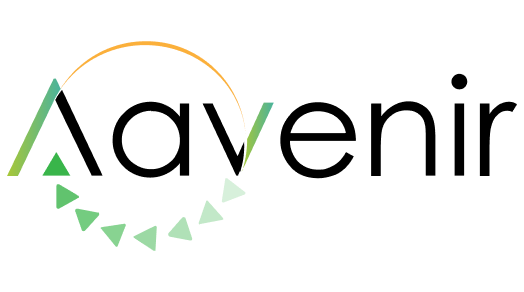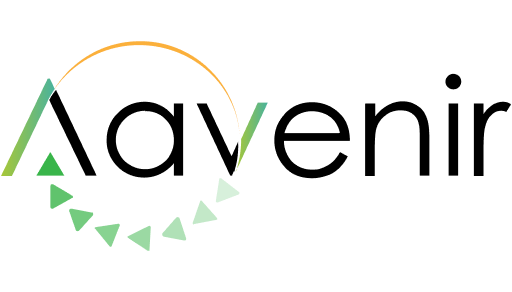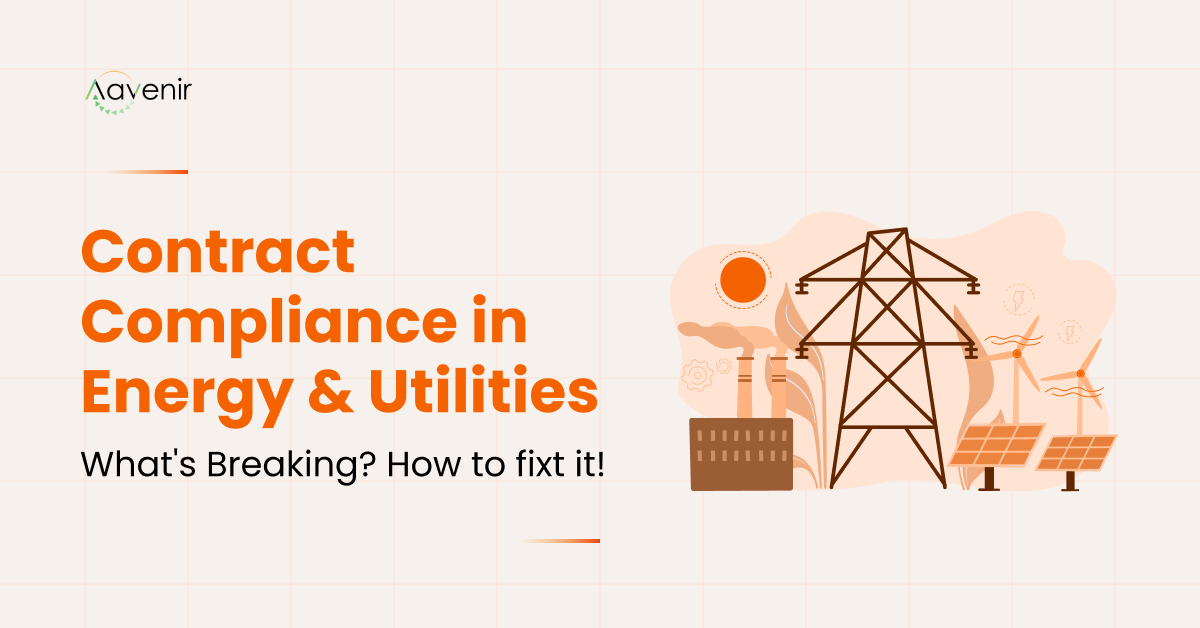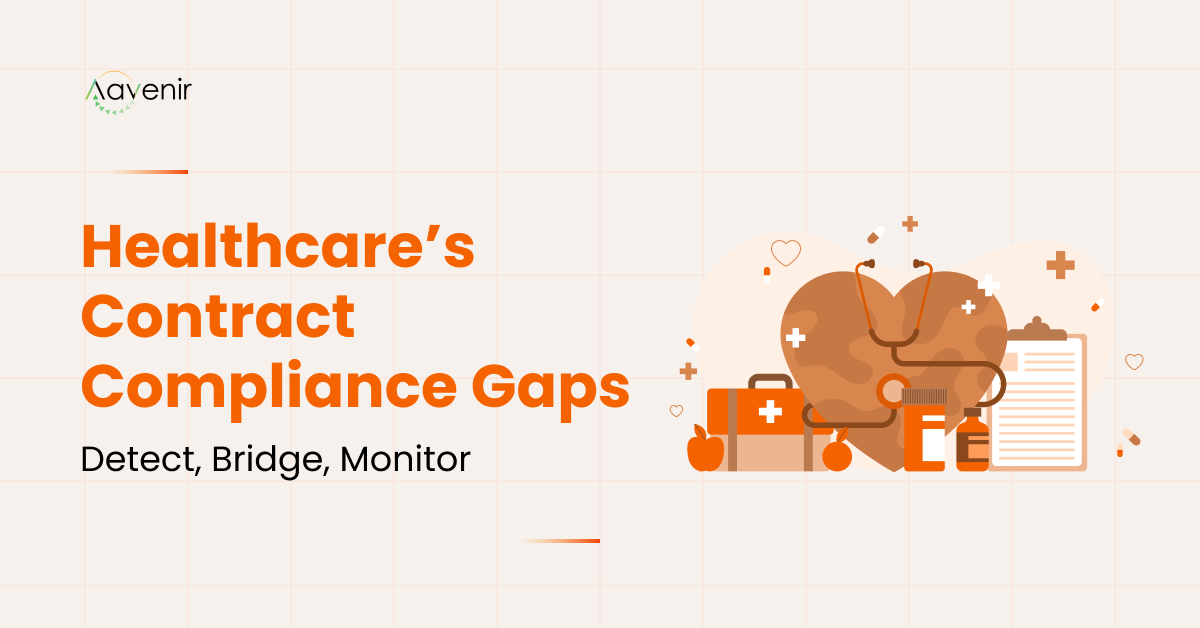Our recent blog garnered significant interest in the past 48 hours. Appreciate the interest that we got in the product. I also got a lot of queries around the fitment, use cases, and technology. It would be prudent to respond with another blog to ensure that all these FAQs are answered and are available for everyone’s information.
Question 1.
Who is the right fit for Accounts Payable Automation solution?
If any one of the following questions can be answered yes, this solution can do wonders for you.
- Does your organization want to control costs by analyzing the spend?
- Does your organization want to maintain compliance by doing effective and autonomous 2-way, 3-way match?
- Do you have hundreds (and possibly thousands) of suppliers, sending several thousand invoices per year?
- Are received invoices coming in varying invoice layouts, i.e. 3-column invoice line items, 5-column invoice line items, addresses at the top, addresses at the bottom or simply flat invoices?
- Do you have to extract useful invoice data manually or just use only handful information from invoices – just because manual invoice extraction is error-prone, expensive or both?
Question 2.
But, I already OCR my invoices. How does this solution help me?
If every time I were paid a penny for answering this question, I would have been a millionaire. OCR (Optical Character Recognition) simply converts your text from an image into text. OCR is a great technology, but OCR does NOT tell you specifics within the converted text, e.g. OCR will not tell you where the tax line item lies or where the PO number from your invoice. This is where advanced technology like Machine Learning learns data patterns, interprets the data elements, and answers the above questions without telling the system the exact location of those fields. To sum it, we use OCR (if invoices are in image form), but our magic starts only after that.
Question 3.
What are the Accounts Payable Automation Use cases?
Let’s say, you currently get all your invoices from multiple mediums, e.g. via emails to business, over your portal or even in physical forms. Currently, you would have to collate these invoices to a central repository, probably copy a few relevant fields into your ERPs, and then dump the invoices (after scanning the physical copies) into a file folder for some soul to find it, if and when it is required – Good luck with that!
However, with the Aavenir AP Automation solution, you can ask all your vendors to simply email the invoices to one common email address, i.e. invoices@<yourdomain>.com. That’s it! This solution would take care of the rest and create entries into a database with all the information that you need from invoices – not just 1,2 or 5 fields – all 50 of them!
Alternatively, let’s say you receive physical invoices and you want to capture those as well. You can use the Aavenir Mobile App that would allow you to take the picture of the invoice and within seconds, Aavenir will extract the data for you and present you on the mobile for you to validate and submit! Once the data is in the database, you can copy the data to GRN or invoicing document in ERP – whatever your process would need. Aavenir Mobile app is being released in the upcoming product release.
Aavenir AP Automation is a useful tool for spend analysis. For retrospective analysis of your past invoices, Aavenir solution would extract invoice data elements from the invoices that are stored in a file folder and provide the data in a format that allows your analytics tool to analyze.
Question 4.
So, what’s the magic in automating accounts payable?
The magic is the ML engine that Aavenir has developed, specifically to extract invoice data elements. Running as a micro-service on the public cloud, this proprietary technology, will perform data extraction activities and all the data will be stored in ServiceNow.
Once the invoice data is stored in ServiceNow, Aavenir’s smart comparison engine would provide a 2-way and 3-way match – with PO and GRN, including the tolerance level of the AP team.
Question 5.
Do I need to purchase a saparate ServiceNow license to use Aavenir Invoiceflow?
No. AP automation uses ServiceNow as its system of records, but our licensing bundles the required ServiceNow platform license with it, so the customers do not need to purchase ServiceNow licenses separately, and they’d be able to use the ServiceNow platform’s reporting, dashboard, and some other exciting capabilities as well.
Question 6.
How do I implement Aavenir AP Automation Solution?
Once you purchase Aavenir AP Automation solution licenses, our implementation team will work with your team on AP Automation, relevant integrations, and data training. As we all know, Machine Learning algorithms’ accuracy grows in proportion to the data that you train with. You can always start without any data training, but your extraction accuracy will not be high, and the accuracy can improve with time.
Question 7.
How much data do I need to train Aavenir ML engine?
The more the merrier! However, it also depends on the types of invoices. If your typical invoices are of a similar format, a few hundred or thousand invoices would be a good start. For example, for one of our customers, we have trained the model with less than 600 invoices with good accuracy rates. Most companies would have thousands of past invoices. You can always use them for training and as you move forward, the ML engine will continue getting smarter.
Question 8.
Where do I get more information?
www.aavenir.com is a source of all the latest about our products and innovations. Meanwhile, feel free to visit AP Automation page on our website and download the datasheet here.
Question 9.
Does Aavenir offer other products that could be useful?
Yes, Aavenir has a roadmap to provide a complete Procure-to-Pay (P2P) solution, powered by AI. With our products, we hope to transform the P2P industry eventually.
Aavenir offers Contract Lifecycle Management (CLM) product that will transform the way you manage your procurement contracts. Find the datasheet here.